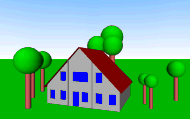
Arbitrary three-dimensional objects can be defined by their boundary planes. In addition, objects like houses and trees are predefined in SOMBRERO. They are described by parameters like height, width and position in space. Single planes are described by their vertex-points in the two-dimensional co-ordinate system related to the plane itself (in case of rectangles simply by their length and heigth) and positioned by indication of azimuth, elevation and origin in three-dimensional space.
The individual planes, for which the shading should be calculated are called in SOMBRERO as "targets". Every polygon can be a target. In addition, there is the possibility to define more than one target. The only condition is, that all targets lie in the same plane, which is called the "target plane". Hills and mountains, which have a large distance to the tagets, can be taken into consideration by the input of the horizon. By giving azimuth and elevation of an obstacle, SOMBRERO recognizes, whether the target is shaded by it.
| By means of the given input data, SOMBRERO creates a VRML (Virtual Reality Modeling Language) File, which shows the shading situation in a three-dimensional model. |
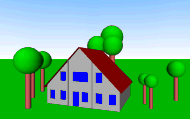
|
The main result of the calculation done by SOMBRERO is the geometrical shading coefficient (GSC), which contains the shaded fraction of the target area.
The boundary conditions of the simulation can be chosen by the user. First and last day respectively month can be predefined. Exactly the same can be done for the simulation intervals and time steps (minimum: 1 minute). By choosing the option "Monthly simulation", monthly mean values for a hourly course of a day are calculated. In addition, the user can look at the values of every simulated time step.
During the simulation, SOMBRERO displays the values of shading by graphical presentations or diagrams. The user can choose between a simulation performed step by step or automatically. During the step by step simulation, the target plane is shown in a window. Into this plane, the single shadow throwing objects are projected, so that the user gets a fast visual impression of the geometrical shading coefficient.
Screenshot of SOMBRERO: This graphic shows the simulation of the shading of
the target plane by a neighbouring building.
When using the automatic simulation ("Fast pass through") the hourly mean values are averaged for one month. A diagram shows the course of the geometrical shading coefficient during the time of day.
To analyse the influence of shading to the heating and cooling loads of buildings, the results of SOMBRERO can be exported. Data export is supported e.g. for building simulation programs like TRNSYS and SUNCODE or spread-sheet tools like EXCEL.
| Coupling SOMBRERO and TRNSYS: Simulation of the shading of an office room by an adjacent building. | Coupling of SOMBRERO and SUNCODE: Simulation of the shading of the ground floor in a terraced house. |